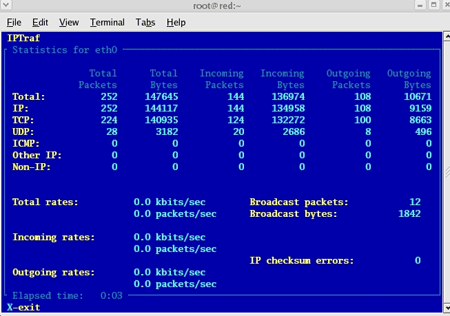After finishing my presentation I want to the third floor to watch the final presentation about kernel driver writing. When I am not fixing bugs in Plasmas NM sometimes I also fix bugs in the Linux kernel, one of them even required me to rewrite almost half of my webcam's driver some years ago. During the question section at the end of the presentation one of the attendees asked why iptraf (or iptraf-ng for the matter) does not work with his 3G modem. Well, I have the answer for that. For those who do not know iptraf is a ncurses program to monitor network interfaces:
iptraf is not maintained anymore. Sometime ago someone created iptraf-ng (iptraf next generation), a fork of iptraf, as an alternative to keep using iptraf. Well, the fact is that iptraf and iptraf-ng do not search for USB network interfaces, which are used by several 3G modems nowadays. You need to apply this patch I created and recompile iptraf to fix the problem. Yesterday I sent the patch to iptraf-ng's maintainer, let's seen how much time it will take for it to be applied.
iptraf also requires CONFIG_USB_MON=y in kernel's configuration to monitor USB interfaces. Probably this is the default setting in most kernel's out there, but it was not in mine when I first faced this problem.
If you still use iptraf / iptraf-ng and 3G modem enjoy iptraf working with your modem :-) And thanks for Slackshow's organizers for inviting me for the event.